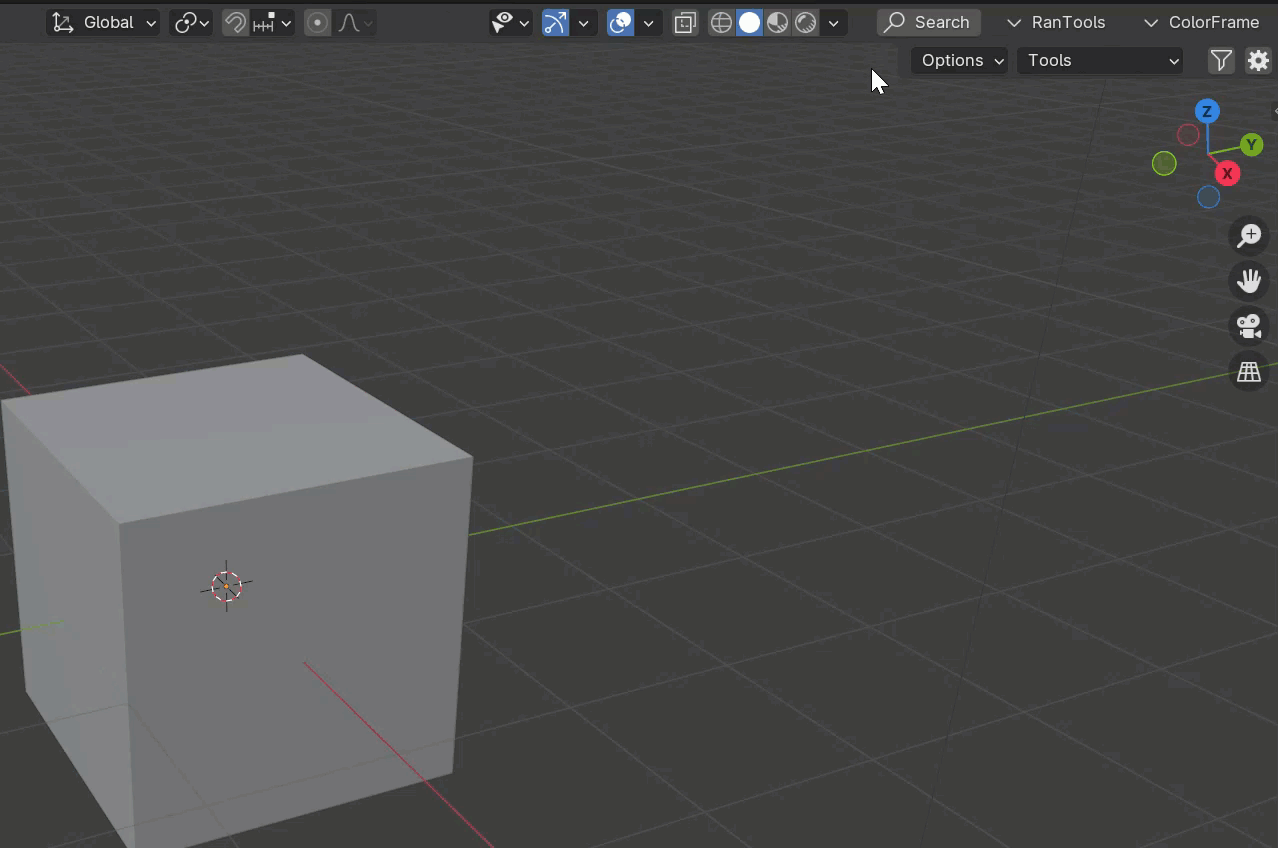DropDown Panels
Dropdowns offer an alternative method to access your tabs by pinning them to the header.
Using DropDown Panels
Creating categories follows a process similar to what’s explained in the N-Panel filtering section.
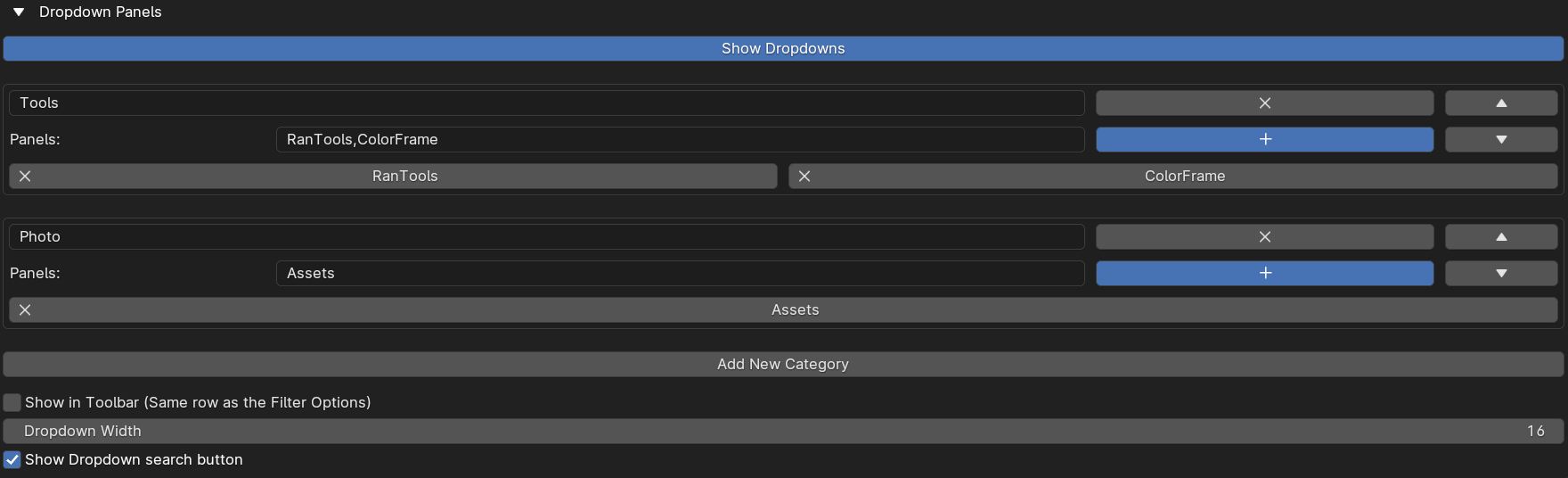
Once your categories are configured, you will find them in this menu within the viewport.
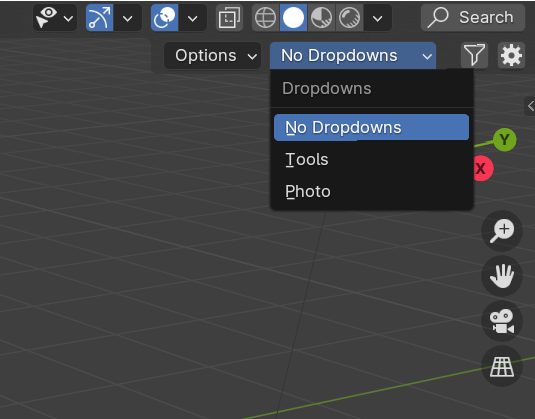
Select the category you want to view in the header, and all the addons in that category will appear in the header above.
Choose the one you want to use, and it will display in a popup.
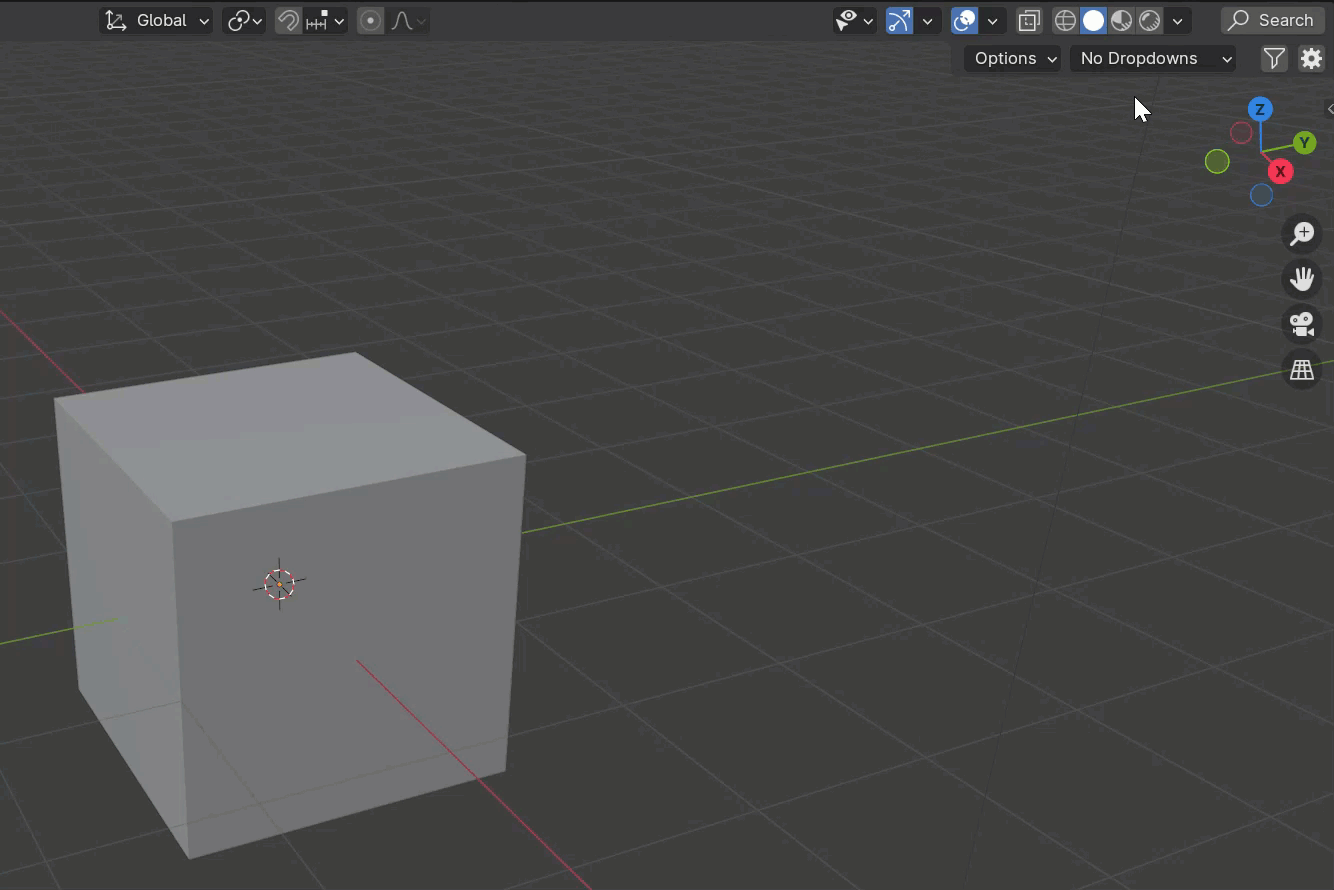
Show in Toolbar
Enable this option if you want to see the dropdowns in the same row as the filter buttons. This can be useful if your header is already filled.
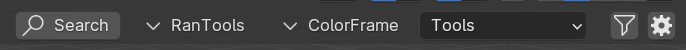
Dropdown Width
Adjust the width of the dropdown popup. Most users won’t need to change this. Only do so if your panels appear squished.
Show Dropdown Search Button
This is a highly useful feature. It adds a search button before the dropdowns, allowing you to search for any addon easily.