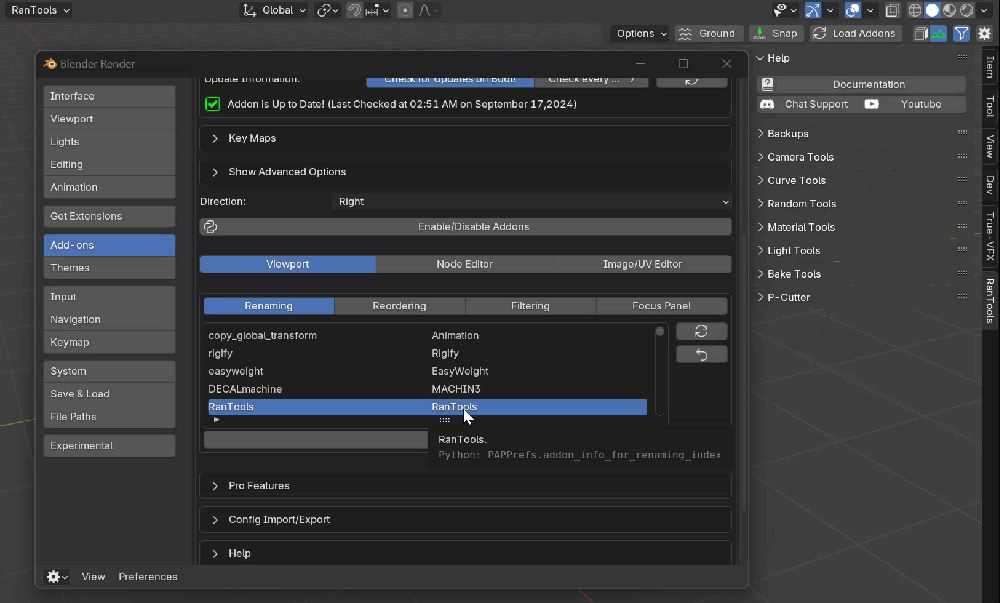N-Panel Renaming
With Clean Panels, you have the flexibility to rename tabs in the N-Panel to suit your preferences. Whether you prefer a shorter name or a complete change, you can easily achieve it.
Getting Started
Navigate to the Renaming tab, where you’ll find a list of addons with their current tab names.
Simply double-click the tab name(right) to modify it.
Press confirm to apply your changes or restart Blender.
Important
Add-ons with multiple tabs (such as Auto-Rig Pro) will appear in the list with separate entries for each tab.